Writing Gamera toolkits
Last modified: February 14, 2023
Contents
- 2004 Michael Droettboom
What is a toolkit?
A toolkit is a way to distribute code that uses Gamera but is not included in the Gamera source tree. This could be entire applications that process images and return symbolic results (eg. an OCR package), or simply a library of utility functions (eg. for color image processing).
A toolkit is based on Python's generic package and module hierarchy, which is described in the Modules chapter of the Python tutorial.
The Gamera toolkit framework actually provides very little beyond that:
- A special Python setuptools-based framework for building Gamera plugins more conveniently.
- Support for adding a toolkit-specific drop-down menu to the Gamera GUI.
If neither of these features is necessary for your project, you may decide to simply release your application or library as a standard Python package. Distributing Python modules in the Python documentation is a good resource for how to do that.
Creating a toolkit
The directory hierarchy
Toolkits require a number of different files in a directory hierarchy. Here we assume the toolkit is called my_toolkit.
./ Basic information files for building the toolkit setup.py A Python setuptools-based build script. gamera/ All the files needed by Gamera at runtime. Since Python is interpreted, these means Python source files. toolkits/ my_toolkit This is where the Python source code of the toolkit goes. toolkits/ my_toolkit/ plugins/ This is where the Gamera plugins for the toolkit go. include/ C++ header (.hpp) files. plugins/ Source code for the C++-based plugins. scripts/ Command line scripts doc/ Documentation gendoc.py A script to generate the documentation using the Gamera documentation system. src/ The source files for the narrative documentation. html/ The HTML output from the Gamera documentation system.
Some toolkits may go beyond this, of course, by including .cpp files in a src/ directory or documentation in a doc/ directory.
The skeleton toolkit
For convenience, a minimal skeleton of a toolkit is provided and available from the files section of the Gamera github site.
This skeleton provides the very minimum needed to create a toolkit. You will need to change all the references to the toolkit name (Skeleton) throughout its source. The rename.py script is provided for this purpose. For example:
python rename.py my_toolkit
will rename and edit all of the files to create a new toolkit called my_toolkit.
Editing the files
The files included in the skeleton toolkit are self-documenting. They should require only minimal editing. Mainly, toolkit authors will be adding their own Python modules and Gamera plugins to the toolkit.
setup.py
You only need to edit this file if you are doing anything more complex than installing Python modules and building Gamera plugins. For instance, if you are building and linking to a third-party library. Since this script is based on Python setuptools, the setuptools documentation is the best resource for how to do that.
MANIFEST.in
If you need to include more data files to your toolkit distribution, you will need to edit this file. The format is described in the setuptools documentation.
gamera/toolkits/my_toolkit/__init__.py
If you want to add a drop-down menu to the Gamera GUI shell, you can edit this file. It is self-documenting. You will probably want to remove the example menu items that are included in the skeleton.
This file should also import any plugins that you want to have added to the GUI's context menu (right-click menu).
Plugins
Writing plugins is described in detail. The Python metadata files for a toolkit go in gamera/toolkits/my_toolkit/plugins/, and the C++ source code goes in include/plugins/.
Python modules
The Python modules in your toolkit should go in gamera/my_toolkit/skeleton.
Documentation
Optionally, the toolkit may use the Gamera documentation system. See Documenting toolkits for more information.
Building and installing a toolkit
Building and installing toolkits is very similar to building and installing Gamera itself.
You must ensure that Gamera is installed and working before attempting to build and install a Gamera toolkit. On Windows, you should build and install gamera from the sources before building a toolkit to avoid possible compiler incompatibilities.
The complete instructions for building Gamera toolkits is included in the skeleton example in the INSTALL file. You should redistribute this file with your toolkit.
Documenting toolkits
Optionally, toolkit writers can use the Gamera documentation system. Toolkits are also free to use another documentation workflow if desired, of course.
To document a toolkit using the Gamera documentation system, the author should perform four steps:
- write narrative documentation,
- write plugin method documentation,
- optionally write class and method documentation and
- create a documentation generation script.
Writing narrative documentation
The narrative (handwritten) documentation is intended for "how-to" like documents or anything that is not simply documenting methods one-by-one.
Put narrative documentation in doc/src/, in .txt files in reStructuredText format. Each .txt file will be converted into a corresponding .html when the documentation is generated.
Optionally, any inline images to be included can be placed in doc/src/images/.
It is good practice to create an index.txt here which will act as an entry-point to the documentation.
Plugin documentation
Document each plugin method in its Python docstring. This docstring should occur on the line following the class statement where each PluginFunction is defined.
Optionally, write a documentation example. This is a snippet of code that will be run to generate an image that demonstrates the capabilities of the plugin function.
These steps are described in greater detail in the writing plugins chapter.
By default, the documentation generator will document all imported plugins. Usually, this is the right thing to do. However, your toolkit may import plugins from other toolkits or from the Gamera core that you do not wish to have documented. In those cases, you can specify the categories of plugins you want to be documented using the plugins keyword argument when calling the documentation generator from your documentation generation script.
For example, if the plugins in your toolkit were all in the category "Foo", and you only want to document those, you would use:
gendoc.gendoc(plugins=["Foo"])
Class documentation
Individual classes and their methods can be documented as well. There are two ways to do this: 1) inline with the narrative documentation, or 2) one-class-per-file documentation.
Inline class documentation
The Gamera documentation system adds a new directive, docstring, to reStructuredText. The directive looks up the docstring of a class, function or method and inserts it inline into the document. It takes at least two arguments:
- module
- The module that the object is in. This may be a dot-delimited package path, such as gamera.toolkits.skeleton.
- object
- The Python object to document.
Additionally, any number of names may be added to the argument list which will be looked up in object and documented.
For example, to document the __init__ and display methods on the Image class in gamera.core:
.. docstring:: gamera.core Image .. docstring:: gamera.core Image __init__ display
This produces the following:
Image
Image
The Image constructor creates a new image with newly allocated underlying data.
There are multiple ways to create an Image:
- Image (Point upper_left, Point lower_right, Choice pixel_type = ONEBIT, Choice format = DENSE)
- Image (Point upper_left, Size size, Choice pixel_type = ONEBIT, Choice format = DENSE)
- Image (Point upper_left, Dim dim, Choice pixel_type = ONEBIT, Choice format = DENSE)
- Image (Rect rectangle, Choice pixel_type = ONEBIT, Choice format = DENSE)
- Image (Image image, Choice pixel_type = ONEBIT, Choice format = DENSE)
Deprecated forms:
- Image (Point upper_left, Dimensions dimensions, Choice pixel_type = ONEBIT, Choice format = DENSE)
- Image (Int offset_y, Int offset_x, Int nrows, Int ncols, Choice pixel_type = ONEBIT, Choice format = DENSE)
Note that the constructor taking an Image creates a new image with the same position and dimensions as the passed in image, but does not copy the data. (For that, use image_copy).
- pixel_type
- An integer value specifying the type of the pixels in the image. See pixel types for more information.
- storage_format
- An integer value specifying the method used to store the image data. See storage formats for more information.
__init__
The Image constructor creates a new image with newly allocated underlying data.
There are multiple ways to create an Image:
- Image (Point upper_left, Point lower_right, Choice pixel_type = ONEBIT, Choice format = DENSE)
- Image (Point upper_left, Size size, Choice pixel_type = ONEBIT, Choice format = DENSE)
- Image (Point upper_left, Dim dim, Choice pixel_type = ONEBIT, Choice format = DENSE)
- Image (Rect rectangle, Choice pixel_type = ONEBIT, Choice format = DENSE)
- Image (Image image, Choice pixel_type = ONEBIT, Choice format = DENSE)
Deprecated forms:
- Image (Point upper_left, Dimensions dimensions, Choice pixel_type = ONEBIT, Choice format = DENSE)
- Image (Int offset_y, Int offset_x, Int nrows, Int ncols, Choice pixel_type = ONEBIT, Choice format = DENSE)
Note that the constructor taking an Image creates a new image with the same position and dimensions as the passed in image, but does not copy the data. (For that, use image_copy).
- pixel_type
- An integer value specifying the type of the pixels in the image. See pixel types for more information.
- storage_format
- An integer value specifying the method used to store the image data. See storage formats for more information.
display
display ()
Displays the image in its own window. (See Using the Gamera GUI). If the GUI process is not running, this method has no effect.
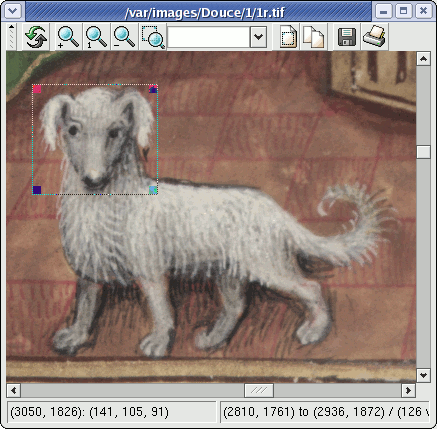
One-class-per-file documentation
To generate one-class-per-file documentation, use the classes keywoard argument when calling gendoc() (See below). This argument takes a list of 3-tuples, (module, class, methods).
- module
- The module that the object is in. This may be a dot-delimited package path, such as gamera.toolkits.skeleton.
- class
- The Python class to document.
- members
- The members to document, in order. This may be either a list of strings (['a', 'b', 'c']) or a single string with method names separated by whitespace ('a b c').
For example, to document the __init__ and display methods on the Image class in gamera.core.
gendoc.gendoc(classes=[
("gamera.core", "Image", "__init__ display")
])
This will have the same effect as the example above, except it will put the class documentation in its own file.
Documentation generation script
A small script is required that loads the toolkits' plugins and then calls out to the Gamera documentation system. The example documentation generation script included in the skeleton toolkit example is as follows:
#!/usr/bin/env python
from gamera import gendoc
if __name__ == '__main__':
# Step 1:
# Import all of the plugins to document.
# Be careful not to load the core plugins, or they
# will be documented here, too.
# If the plugins are not already installed, we'll just ignore
# them and generate the narrative documentation.
try:
from gamera.toolkits.skeleton.plugins import clear
except ImportError:
print "WARNING:"
print "This `skeleton` toolkit must be installed before generating"
print "the documentation. For now, the system will skip generating"
print "documentation for the plugins."
print
# Step 2:
# Generate documentation for this toolkit
# This will handle any commandline arguments if necessary
# The optional classes argument can be used to document classes
# See "Class documentation" in the "Writing toolkits" chapter.
gendoc.gendoc()
Building the documentation
Once these three elements are in place, the documentation can be generated and converted to HTML.
Prerequisites
Generating documentation requires two third-party Python libraries:
- docutils (version 0.3 or later) for handling reStructuredText documents.
- SilverCity (version 0.9 or later) for colorizing source code.
Generating
To generate the documentation, go to the doc directory in the skeleton and run the gendoc.py script.
Alternatively, you can call the gendoc.py script with the documentation directory as a commandline argument:
gendoc.py -d /path/to/doc
The output will be placed in the doc/html/ directory. The contents of this directory can be placed on a webserver for convenient viewing.