Gamera Addon: Psaltiki Recognition Toolkit
This is a Gamera toolkit for optical recognition of byzantine chant notation. It is based on the Gamera framework and requires a working Gamera installation.
This toolkit currently still requires Gamera 3 and Python 2.x.
About the Psaltiki toolkit
Byzantine music uses a neume based notation system. The sacred music of this repertory is more commonly known as Psaltiki. The notation system has gone through many stages, the most recent one having been developed in the early 1800s in Constantinople. Here is a typical example of this notation (from Heirmologion by Petros of Peloponnesos, transcribed by Chourmouzios the Chartophylax, Constantinople,1825):
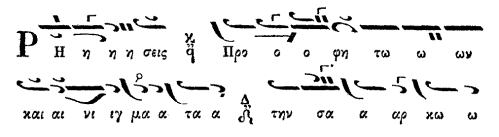
The Psaltiki Toolkit is a complete application for the recognition of the post 1800 neume based chant notation of the eastern church. It provides
- a ready to use recognition scripts for neume recognition that generates a simple machine readable output code
- an interactive menu for starting a neume training session from the Gamera GUI
- an abstraction layer for class names that capture neume layout rules
- python library functions for building custom neume recognition applications
The toolkit does not include training data for the neume symbols. This makes the toolkit easily adaptable for any kind of typeface, but also means that you must do some training on a few pages before starting the automatic recognititon.
Documentation
A detailed documentation is included with the source code package in the subdirectory doc/html, or you can download it here as a TAR.GZ archive. For a detailed overview of the recognition system, see
C. Dalitz, G.K. Michalakis, C. Pranzas: Optical Recognition of Psaltic Byzantine Chant Notation. International Journal of Document Analysis and Recognition, vol. 11, no. 3, pp. 143-158 (2008)
When referring to this toolkit, you can cite this paper. When linking to this toolkit on a website, please link to the official project home page
http://psaltiki4gamera.sf.net/
Authors and Acknowledgements
The authors of the Psaltiki toolkit are:
Software Download
The source code of the OTR toolkit is freely distributed under the terms of the GNU General Public License. Note that the toolkit requires a working installation of Gamera.
File releases of stable versions are available below. Moreover you can get a development snapshot via CVS access from the Psaltiki SourceForge site. In short, you obtain the source code with the following two commands:
cvs -d:pserver:anonymous@psaltiki4gamera.cvs.sourceforge.net:/cvsroot/psaltiki4gamera login
cvs -z3 -d:pserver:anonymous@psaltiki4gamera.cvs.sourceforge.net:/cvsroot/psaltiki4gamera co -P psaltiki4gamera
When asked for a password by the first command (login), just press ENTER. Note that the login command does not perform a login and start a session. It will instead store login information somewhere in your home directory and return immediately. Future checkouts will then no longer require the login command.
Available source code file releases for all platforms are:
- psaltiki-1.1.2.tar.gz (Feb 17, 2010)
For release notes, see the file CHANGES. For installation and usage instructions see the file doc/html/index.html in the source package. When all prerequisites are installed, installation simply requires typing
python setup.py build && sudo python setup.py install
